|
daniel1212av
|
 |
« on: October 10, 2009, 11:52:19 AM » |
|
Hi and praise be to God. I am looking for a way to retain formatting when pasting preformatted text, like as in retaining italicized words, or paragraph spacing. The text itself has first been pasted into my word pro from another program formatted, and so i want to avoid having to format it using the [] means this normally uses. Thanks and may God bless.
|
|
|
|
« Last Edit: October 10, 2009, 02:40:41 PM by daniel1212av »
|
 Logged
Logged
|
|
|
|
|
nChrist
|
 |
« Reply #1 on: October 10, 2009, 12:46:01 PM » |
|
Good Morning Brother Daniel,
Edited to add: You might try the preformatted text option that's supposed to work with monocode formatted fonts. This is on the top row of commands to the right of the Marquee command. I have no idea if this will do what you want or not. The start command is "pre" in brackets, and the end command is "/pre" in brackets. If not, see below:
I'm sad to say that I don't think there is any way to do this. Your word processor has a lot of power that the forum editor doesn't have, and the two work in completely different methods. The same would probably be true for pasting into a different word processor unless they shared the same formatting codes. As an example, I can go back and forth between Microsoft Word and Open Office and keep most of the formating, but the same would not be true of going from Word to a plain text editor.
Most of the full function word processors use proprietary codes that aren't even recognized by other word processors, much less going from one formating system to another (i.e. plain text, HTML, BBCode, programming languages, etc.). The forum uses plain text and BBCode. There can be many other variances (i.e. Unicode, ASCII, DOS, etc.). As you know, pasting plain text between the various formats usually isn't a problem, but you do lose extra formatting like bold, italic, underline, etc. Short of macros and scripts to convert the formatting codes, I don't think there's a way to do this.
Brother, I wish that I could have been more help. I use a plain text editor for all the posts I prepare ahead of time. I do use a BBCode taglist that I modified to work with it. My editor also does search and replace, macros, and scripts, but it doesn't handle the proprietary codes of full function word processors. So, I have to manually use taglists and other functions for extra formating that is compatible with BBCode. There's no other way that I know of to do it.
Love In Christ,
Tom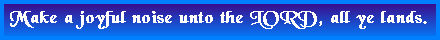
|
|
|
|
« Last Edit: October 10, 2009, 01:15:40 PM by blackeyedpeas »
|
 Logged
Logged
|
|
|
|
|
daniel1212av
|
 |
« Reply #2 on: October 10, 2009, 02:21:43 PM » |
|
Thanks Tom for your quick response and desire to help. I am just going from QuickVerse and commentary from E-sword to OpenOffice, and paste the Bible verse as formatted from QV, and as i lose the commentary paragraph spacing in posting here. I manually them make spaces on OOo. Below i tried the suggested preformatted command, to see if paragraph spacing and italics (Arial font), from E-sword works. Mat 3:7
Pharisees - A very numerous sect among the Jews, who, in their origin, were, very probably, a pure and holy people. It is likely that they got the name of Pharisees, i.e. Separatists, (from פרש pharash, to separate), from their separating themselves from the pollution of the Jewish national worship; and hence, the word in the Anglo-saxon version is, holy persons who stand apart, or by themselves: but, in process of time, like all religious sects and parties, they degenerated: they lost the spirit of their institution, they ceased to recur to first principles, and had only the form of godliness, when Jesus Christ preached in Judea; for he bore witness, that they did make the outside of the cup and platter clean - they observed the rules of their institution, but the spirit was gone.
Sadducees - A sect who denied the existence of angels and spirits, consequently all Divine influence and inspiration, and also the resurrection of the dead. The Sadducees of that time were the Materialists and Deists of the Jewish nation. When the sect of the Pharisees arose cannot be distinctly ascertained; but it is supposed to have been some time after the Babylonish captivity. The sect of the Sadducees were the followers of one Sadok, a disciple of Antigonus Sochaeus, who flourished about three centuries before Christ. There was a third sect among the Jews, called the Essenes or Essenians, of whom I shall have occasion to speak on Mat_19:12. Mat 3:7
The Pharisees and Sadducees (tōn Pharisaiōn kai Saddoukaiōn). These two rival parties do not often unite in common action, but do again in Mat_16:1. “Here a strong attraction, there a strong repulsion, made them for the moment forget their differences” (McNeile). John saw these rival ecclesiastics “coming for baptism” (erchomenous epi to baptisma). Alford speaks of “the Pharisees representing hypocritical superstition; the Sadducees carnal unbelief.” As can be seen, we lose word wrap, and the paragraph space is not retained, nor is (tōn Pharisaiōn kai Saddoukaiōn) and other parenthetical phrases italicized as they were. What is evidently needed is an OOo feature which would put in the forum coding necessary to keep the original. Just thought i would ask. |
|
|
|
« Last Edit: October 10, 2009, 02:40:00 PM by daniel1212av »
|
 Logged
Logged
|
|
|
|
|
nChrist
|
 |
« Reply #3 on: October 10, 2009, 03:10:03 PM » |
|
Hello Brother Daniel,
I'm sorry I couldn't help. Things have come a long way since the simple DOS plain text. I didn't even mention ODF, RTF, and who knows how many other formats. I do like Open Office for larger projects, but I use UltraEdit for smaller jobs. By the way, I just installed the new 3.11 Open Office, but I haven't had a chance to see all the changes and enhancements yet. I will say that Open Office is great, especially for folks like me who don't have a lot of money to spend.
Love In Christ,
Tom
Proverbs 16:8 ASV 8 Better is a little, with righteousness, Than great revenues with injustice.
|
|
|
|
|
 Logged
Logged
|
|
|
|
|
daniel1212av
|
 |
« Reply #4 on: October 11, 2009, 08:24:08 PM » |
|
I came in after DOS, and even Linux requires too much coding for me. I see no real change in OOo 3.1.1. i have suggestions though. A useful add on is the Last Session, which is like the FF Session Saver. History manager is useful also, if you want increase the list of recently opened docs.
To God be the glory.
|
|
|
|
|
 Logged
Logged
|
|
|
|
|
nChrist
|
 |
« Reply #5 on: October 12, 2009, 10:08:44 AM » |
|
Thanks Brother!
I appreciate the additional information on add-ons for Open Office. I, like you, have not had a chance to see or use the new features and functions of Open Office 3.11. I do try to keep and use the latest version, and I know it's come a long way since I started using it years ago. I haven't even gone to look at the list of improvements in several versions now. I've even bought several earlier versions from Sun packaged with additional templates, extensions, graphics, etc. I bought it to support further development, but it is still completely free. I'll just say that one can trust Open Office to be first class, and all portions of it are continually improved. Sun and everyone else involved has set a high standard for open source software.
Love In Christ,
Tom
|
|
|
|
|
 Logged
Logged
|
|
|
|
|
daniel1212av
|
 |
« Reply #6 on: October 14, 2009, 10:37:21 PM » |
|
Actually, I went on OOo forum and got a way to do the italicized words! Praise the Lord. Go to Find and Replace (Ctrl + F) and then select More Options and check Regular Expression. Then hit format and under Typeface click on Italic and then OK. Then type (or paste) ([^ ]+([ ]?[^ ]+)+) in the Search box, and [$1] in the Find. When you choose Replace All then it places brackets around all the italicized words perfectly. And it brackets 2 or more italicized words together, not individually. http://user.services.openoffice.org/en/forum/viewtopic.php?f=7&t=23559&p=107688#p107688
There is probably a way to put in formatting for forums like this, but i did not want to push it. For my Read-Post thread i use AutoCorrect options (Tools), and under the Replace tab i make up may own replacements, so that [[- becomes [ color=blue ] [ size=11pt ], etc. (w/out the spaces needed to make it show here). I also have made shortcuts for lots of long words i often use. And as my fingers lack dexterity, i cannot touch type too well, and do a lot of typos, so i have added a large amount of autocorrect words in there. And of course i use FF . Thank God and may He bless those who make good freeware for good purposes. Helps while we seek to serve the Lord in a fallen world.
|
|
|
|
|
 Logged
Logged
|
|
|
|
|
nChrist
|
 |
« Reply #7 on: October 15, 2009, 11:25:25 AM » |
|
Hello Brother Daniel,
Thanks again for additional information. I knew there was a lot of power under the hood on Open Office, but I haven't experimented with much of it. I'll guess that you could do just about anything you can dream of with macros, scripts, and templates. If I'm not mistaken, you also have at least two programming languages that can be used with various portions of Open Office. So, it's just a matter of time in making what you want. I do give thanks that Open Office is available for churches, charities, and individuals doing worthy things without much money. This is especially true since times have gotten hard and people don't have as much money to donate. So, it's nice to know that big bucks don't have to be spent for needed office software. Open Office will definitely take care of just about anything a church or charity would need to do.
By the way, thanks for the link.
Love In Christ,
Tom
Psalms 103:1-5 Bless the LORD, O my soul: and all that is within me, bless his holy name. 2 Bless the LORD, O my soul, and forget not all his benefits: 3 Who forgiveth all thine iniquities; who healeth all thy diseases; 4 Who redeemeth thy life from destruction; who crowneth thee with lovingkindness and tender mercies; 5 Who satisfieth thy mouth with good things; so that thy youth is renewed like the eagle's.
|
|
|
|
|
 Logged
Logged
|
|
|
|
|
|
|
nChrist
|
 |
« Reply #9 on: October 29, 2009, 04:51:25 PM » |
|
Hello Brother Daniel, I'm already trying TheWord, and I think it's great. I think it has the potential to rival almost anything. There are many strengths to it, one being the ability to work with so many different formats. I'm also still using e-Sword. There's really no need to decide which one is best because you can use them both. Right now, I'll say that I think TheWord has more flexibility and potential than anything out there, and more is becoming available by the day in terms of materials. Brother, I went to take a look at reftagger and plan to look at it some more. They claim that it does work on the forum software that Christians Unite uses (SMF). I don't know if the requirement for Java ruins this idea yet or not. I'll do some more checking. The only other consideration is continuous linking to a commercial product - Logos Bible Software. Regardless, I'll check it out further. In the meantime - KEEP LOOKING UP! Love In Christ, Tom |
|
|
|
|
 Logged
Logged
|
|
|
|
|
daniel1212av
|
 |
« Reply #10 on: November 03, 2009, 11:41:13 AM » |
|
Glad the you found theWord a viable program. I do find E-sword has its strong points, so they work together. TheWord offers more customization for those who know more about coding (not me!), as can be seen in the forums. As for RefTagger, you do have the option to link to their software or just have the link come up, and just "powered by RefTagger" at the bottom. See here for the latter: http://peacebyjesus.witnesstoday.org/DEITYofCHRIST.html
But speaking of coding, I wanted to let you know that i found a way to retain the formatting when copying and pasting preformatted text, by adapting the aforementioned formula. Glory to God.
In Open Office,
Go to Find and Replace (Ctrl + F) and then select More Options and check Regular Expression. Next type (or paste) ([^ ]+([ ]?[^ ]+)+) in the Search box (make sure there are no spaces before of after the string). Then hit Format and under Fonts>Typeface click on Italic and then OK. (Or, instead of going to Format, hit Attributes and choose Font Posture) Next, rather than putting [$1] in the Replace box as in the prior post, place put [i ]$1[ /i] (without the spaces inside the brackets, needed to make it show up here). You can also go to Format and choose Italics if you want that retained on your end, or even a different color, etc. using the different options in the format box. Hit OK, and then you choose Replace All . It should place [i ]$1[ /i] around all the italicized words (without the spaces) and so they will show as italicized here, including for 2 or more italicized words together, not individually.
Note that the ([^ ]+([ ]?[^ ]+)+) string can be used (with Regular Expressions checked) to find any type of formatted words, including a color, by selecting the specific attribute under Format options (or hit Attributes , and choose) you can place different codes around $1 in the Replace box in to place around them. Be careful about spaces before or after the code, and that when you choose Format that you have just come from the box (Search for OR Replace with) that you want to look for or replace, so that the correct function can be executed. Below are examples Note, The more God is pleased to make known of himself to us the more low we should be before him. He fell upon his face to adore the majesty of God, to implore his mercy and to deprecate the wrath he saw ready to break out against the children of his people. 3. What instructions he had from it. All he saw was only to prepare him for that which he was to hear; for faith comes by hearing. He therefore heard a voice of one that spoke; for we are taught by words, not merely by hieroglyphics. When he fell on his face, ready to received the word, then he heard the voice of one that spoke; for God delights to teach the humble. — Henry (Luke 18:9-14) "And he spake this parable unto certain which trusted in themselves that they were righteous, and despised others: {10} Two men went up into the temple to pray; the one a Pharisee, and the other a publican. {11} The Pharisee stood and prayed thus with himself, God, I thank thee, that I am not as other men are, extortioners, unjust, adulterers, or even as this publican. {12} I fast twice in the week, I give tithes of all that I possess. {13} And the publican, standing afar off, would not lift up so much as his eyes unto heaven, but smote upon his breast, saying, God be merciful to me a sinner. {14} I tell you, this man went down to his house justified rather than the other: for every one that exalteth himself shall be abased; and he that humbleth himself shall be exalted."
|
|
|
|
« Last Edit: November 03, 2009, 11:53:50 AM by daniel1212av »
|
 Logged
Logged
|
|
|
|
|
nChrist
|
 |
« Reply #11 on: November 03, 2009, 08:33:06 PM » |
|
Hello Brother Daniel,
I'm happy that you found a way to make this work. I use UltraEdit for most of my work, but Open Office on the large projects. I know that I haven't touched the real power of Open Office. If I understand right, only your imagination is the limit of what it will do. Sun has now made excellent instructions available for power users of Open Office, and it does more with every release.
Edited to add: I went to your site and looked at the examples of Reftagger. It's very nice.
Love In Christ,
Tom
|
|
|
|
« Last Edit: November 03, 2009, 08:36:03 PM by blackeyedpeas »
|
 Logged
Logged
|
|
|
|
|
daniel1212av
|
 |
« Reply #12 on: November 04, 2009, 12:30:14 AM » |
|
Yes, i think RefTagger would be a neat asset to this forum, as it sure saves time for lookups! A Christian owned wiki, "a Storehouse of knowledge" uses it, and he might be able to help. Praise be to God.
|
|
|
|
|
 Logged
Logged
|
|
|
|
|



